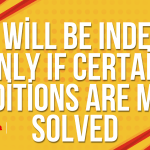Google Search Console is one of the best free applications with which you can monitor the performance of your website in the Google search engine. With Google Search Console, it is a free SEO tool where you can see the pages of your site that are indexed in Google, which words are ranked, the number of daily impressions and clicks, index errors, in short, everything related to your site.
Gmail account owner has unlimited access to Google Search Console. In some cases, it may be necessary to add another user to Google Search Console. In this case, the question of How to Add User to Google Search Console comes to mind. Adding a new user is quite easy.
Table of Contents
How to add users to Google Search Console?
If you are looking for the answer to the question of how to add someone to Google Search Console, then follow the steps below;
- First, log in to your Google Search Console account.
- If you have more than one website after logging in, select the website you want to add users to in the upper left.
- Then access the “Settings” menu on the left panel.
- In this section, click on the “Users and Permissions” section in the second row.
- Click on the “ADD USER” button.
- In the e-mail address section, enter the complete gmail address of the user you want to authorize.
- In the “Permission” line, select the type of authorization you want to grant.
- If you select it as “Owner”, it will have all editing rights. As the new owner of the site, he can remove other users.
- If you authorize it as “Restricted”, it can only view. Can’t make any edits in Console.
- If you give it “Full” authorization, it will have all rights to edit.,
- After selecting the permission type, simply click “Add”. Additionally, you authorize the other user without the need for verification.
Google Search Console permissions
As we mentioned above, you can add users to Google Search Console with three separate authorizations. These powers are “Owner”, “Full user” and “Restricted user”.
- Owner: This user has full authority over the delegated property. The user to whom this authority is defined can add other users and remove existing users. A website property must have at least one verified owner.
- Google Search Console restricted access: This user has simple viewing permissions for data in Google Search Console, but no other permissions.
- Full user: This user has the authority to view all data. It also has the authority to make regulations for limited transactions.